

Created with the XP-Pen Artist 22E
I waited a long time after receiving my Artist 22E before writing this review, because after using, and loving, my Artist 10S, I wanted to really put the 22E through its paces.
I knew that it was going to be useful, if only for the workflow of sitting at a desk, retouching and drawing with a pen directly on a screen at a high resolution and large size.
Although the screen is only 1920 x 1080, which is beginning to be on the low end of monitor resolution for editing, I can’t imagine needing any more when working in a tactile way. Potentially, a professional photographer might want to use a 4K monitor in addition, to check and view photos, but the actual process of working on images is well suited to the HD resolution and doesn’t leave me wanting any more.
I will go into it further, but I will say one thing: the Artist 22E has revolutionalised my workflow. I have ceased to use my laptop for anything but a keyboard when working on photo or video editing, and I regularly use it for regular tasks as well. When I don’t want to use the pen, I use it as my main monitor and my previous 22″ monitor has been sitting on the floor since the 22E arrived.
I don’t want to repeat myself too much, so if you want to see a little more of the workflow with both the Artist 10S and the Artist 22E, go check out my review of the Artist 10S.
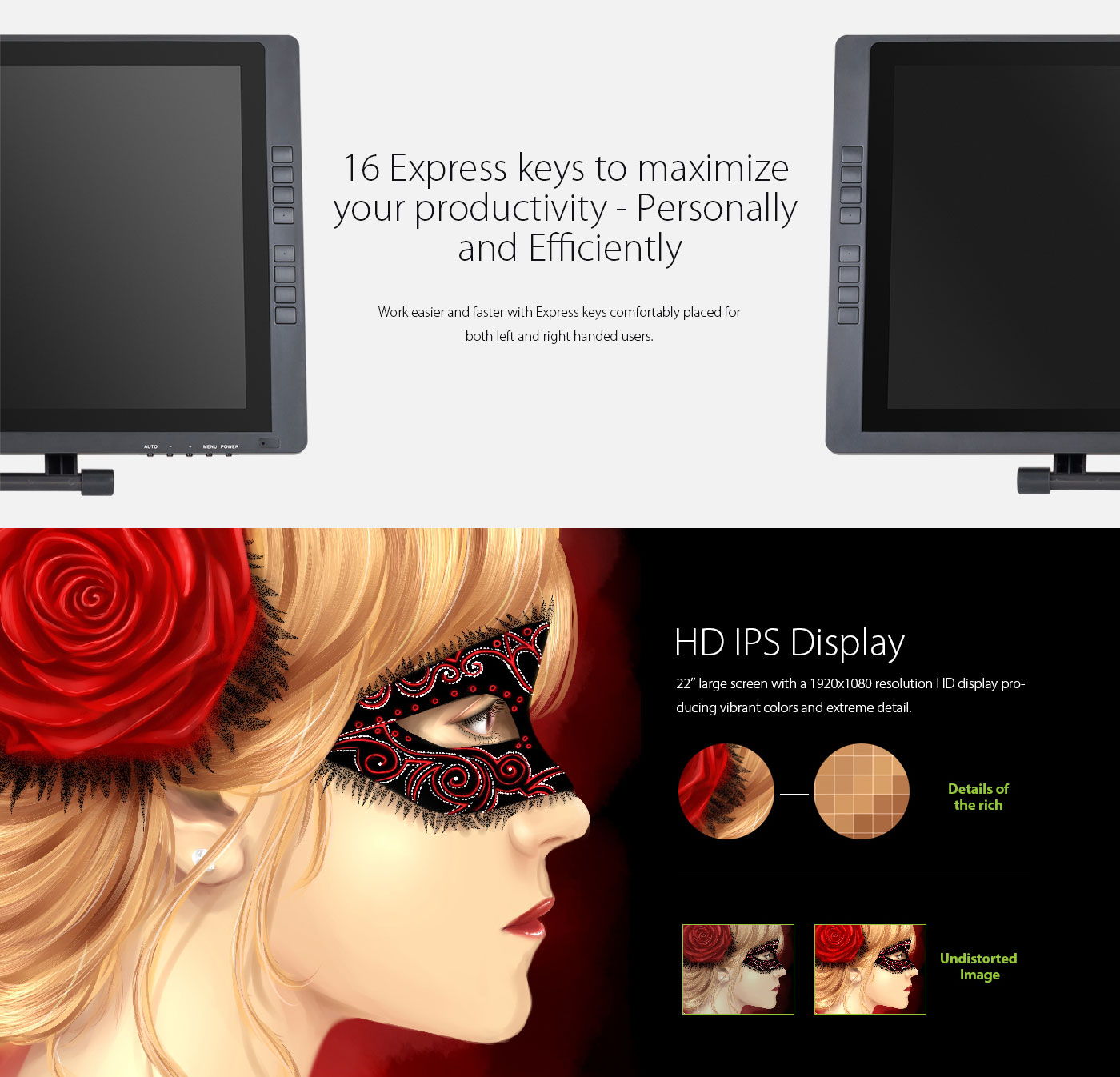
Now, the reasons for wanting a graphics pen are very obvious, but a pen display is another beast. A pen display is amazing for retouching photos, because you see the changes you are making, underneath the pen you are using. It makes retouching so much more intuitive. Things that I would ordinarily be changing and altering and erasing can be done in a few quick strokes because I get it right the first time.
The same can be said for drawing. Seeing the image appear underneath the pen, as it would on paper, speeds up your workflow and gives a natural feel to the work.
Getting away from pressure sensitivity, one of the main sales points of any graphics tablet, using a pen to do simple mouse work is also much quicker. Working in Adobe Lightroom, which is full of sliders and toggles, is much faster because I don’t have to drag the cursor across the screen. The buttons on the side of the Artist 22E (being right handed, I only use the ones of the left side, but it’s a nice addition that they are repeated on both sides for those who are left handed or ambidextrous) helps with the process too.
Mostly, my button configuration is as follows – Increase Brush Size, Decrease Brush Size, Zoom in, Zoom out. Those four buttons save so much time when airbrushing.

I only have one negative thing to say, and it’s more about my own needs than a failing on the product itself. The Artist 22E is pretty heavy, and since it’s stand doesn’t fold completely flat, it’s not super portable. I know, it’s not meant to be portable. but if the stand could fold to be parallel to the desk, I think I would be taking it around more often. As it is, I take my 10S with me everywhere I go, but it’s not the same as having the big screen.
For that reason, I’m hoping to review the new Artist Display 16, which seems to be a great option between two very useful, well priced and reliable devices, the Artist 22E and Artist 10S.




Nice review- I’ve had the 22HD for about a year now and love it – I rarely use my Surface Pro 3 now. I had a weird issue with one of the stylus causing jitter and they diagnosed and sent me 2 more stylus, which was overkill but resolved the issue. Mine is connected to my desktop, just on a different table – I also prefer a horizontal layout – I ended up removing the stand from it and using a hand towel rolled up to lay it on – it gives it just a slight angle and works perfect for me.